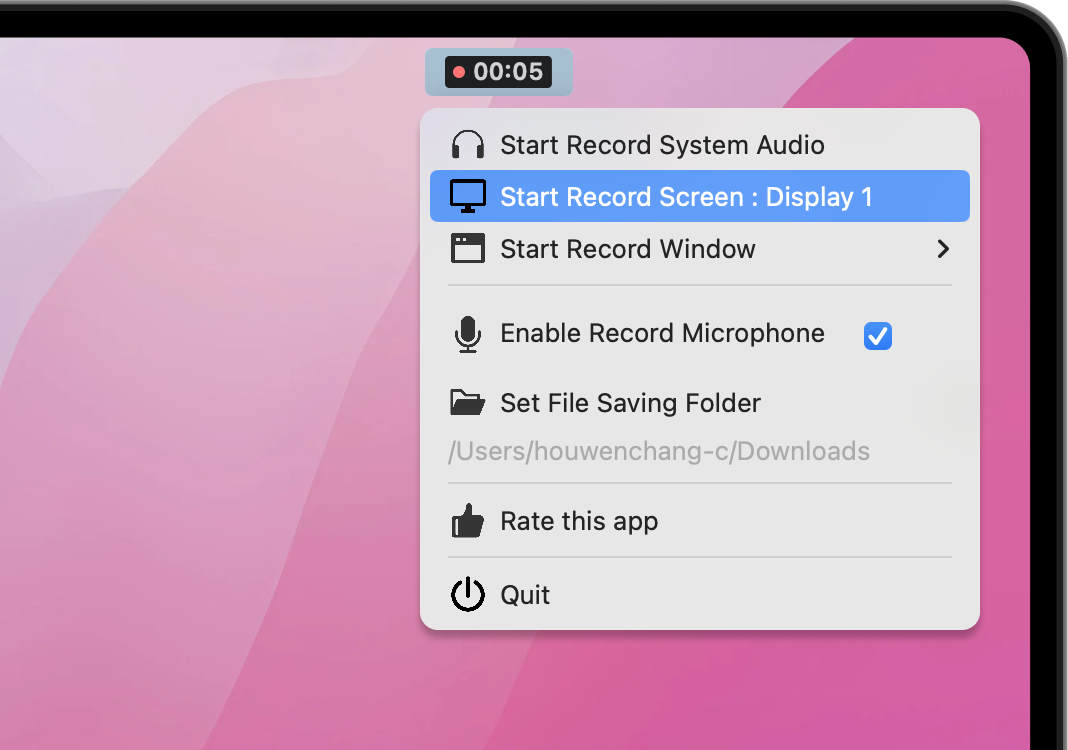Screen record on mac with audio
QuickRec is a powerful and user-friendly app designed specifically for Mac users who need to screen record with high-quality internal audio. Whether you're creating tutorials, recording online meetings, or saving a video with perfect sound, QuickRec simplifies the entire process. With just a few clicks, you can capture both your screen and internal audio seamlessly, all without the need for complex setups or third-party plugins.
Product Story
Many times, we need to screen record on Mac with audio for various reasons, such as recording meetings, courses, or tutorials. If you're using a Mac, you might have noticed that the built-in QuickTime cannot record internal audio when you screen record on Mac, such as songs playing from a webpage or calls from apps like Skype or Zoom.
This issue isn't unsolvable. A quick search on "how to screen record on Mac with audio" will show you many solutions, most of which involve installing third-party plugins and going through complex configurations. Even then, you might encounter strange bugs, like your headphones suddenly losing sound. If you're tech-savvy, you might want to give it a try.
However, Apple has actually addressed this issue at the system level. If your system is macOS 13 or higher, it supports internal audio recording on Mac. The only catch is that QuickTime hasn't integrated this feature yet, making it difficult to screen record on Mac with audio directly through the built-in app.
That's where my app, QuickRec, comes in. It leverages the system's internal recording capabilities, providing a much better solution for screen recording on Mac with audio than plugin-based methods. With QuickRec, you can easily capture high-quality screen recordings with internal audio on your Mac without the hassle of third-party plugins.
Besides covering all the features of QuickTime for screen recording, QuickRec also allows you to mirror your iPhone or iPad screen to your Mac desktop, making it much easier to present mobile content. This is particularly useful for app demonstrations and mobile tutorials.
Currently, QuickRec offers 10 free trial uses. If you find it useful, you can consider purchasing the professional version, which is a one-time payment. QuickRec is designed to make screen recording on Mac with audio as simple and efficient as possible.
In the future, I plan to expand the app's features to include live streaming, whiteboard presentations, and more advanced audio recording options. This will make QuickRec the go-to solution for all your Mac recording needs, especially for those looking to screen record on Mac with audio.
Features
User Reviews
Frequently Asked Questions about QuickRec
What is QuickRec?
QuickRec is an advanced screen recording app for Mac that allows you to record internal audio. It supports high-quality recording without the need for third-party plugins.
How do I record internal audio on Mac using QuickRec?
Simply install QuickRec on your Mac, open the app, and select 'Internal Audio' as your audio source. QuickRec will capture all internal sounds while recording the screen.
Is QuickRec compatible with all macOS versions?
QuickRec is compatible with macOS 13 and higher, leveraging system-level support for internal audio recording on Mac.
Does QuickRec offer a free trial?
Yes, QuickRec offers 10 free trial uses. You can try out all the features and decide if it's the right solution for your recording needs before purchasing the professional version.
What are the benefits of using QuickRec over QuickTime?
Unlike QuickTime, QuickRec can record internal audio on Mac, offers better performance, and includes features like iPhone/iPad screen mirroring to Mac.
How do I get support for QuickRec?
Support for QuickRec is provided directly by the developers who created the app. You can contact us through our support page for any assistance or queries.
Will QuickRec support live streaming and other features in the future?
Yes, we plan to expand QuickRec's features to include live streaming, whiteboard presentations, and more advanced audio recording options.
Can I use QuickRec for professional projects?
Absolutely! QuickRec is designed for both personal and professional use, making it perfect for recording meetings, courses, tutorials, and more on your Mac.
Can I record internal audio on Mac using QuickTime?
QuickTime doesn’t support internal audio recording on Mac, but QuickRec allows you to capture both screen and audio easily.
How large are the videos recorded with QuickRec? Can I adjust the video size and quality?
QuickRec allows you to choose from four video quality settings: low, medium, high, and ultra-high. Each setting corresponds to a different file size, so you can easily adjust the quality to fit your needs.
I want the recording to stop automatically after a set period of time so I don't have to wait by the computer. Does QuickRec support this?
Yes, QuickRec supports automatic stopping after a set time, making the process more convenient and user-friendly.
Does QuickRec support window-specific recording?
Yes, QuickRec supports window-specific recording.
Can QuickRec record only a specific area of the screen?
Yes, QuickRec supports recording a specific area of the screen.